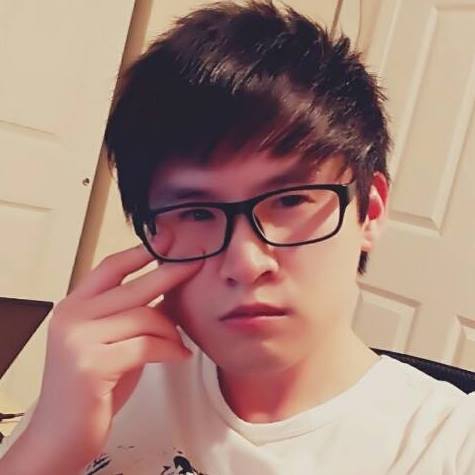Open Notepad++ from cmd
tips and trick to make your life easier. Follow a simple steps to open notepad++ from cmd.
Step 1
Add the notepad++ to “PATH” environment variable
Go your system PATH and add "C:\Program Files\Notepad++"
You can also add it via prompt command.
set PATH=%PATH%;C:\Program Files\Notepad++
Step 2
Open cmd and run the following command
start notepad++
Note related
Run cmd admin mode
- Create a cmd shortcut to your desktop
- Right click and open “property”
- Click “Advanced…”
- Check “Run as Administrator”
- “Ok”
If you don’t know where your cmd file location. CTRL + Q and type “cmd” then right click and select “Go to file location”.