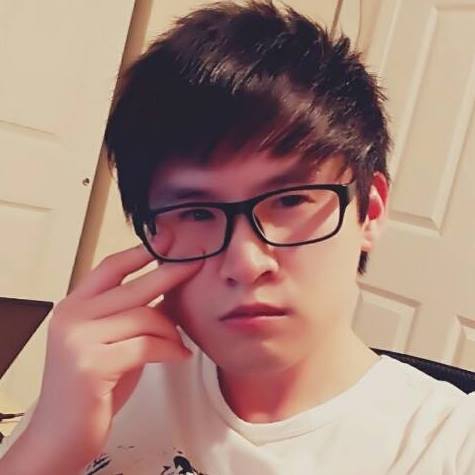JS: Immutable objects
Immutable objects with “Object.freeze”
Common technique in JavaScript is the use of an object to hold configuration values and we can sometimes accidentally modified the value. To avoid this, we can use “Object.freeze”.
Using Object.freeze()
var artist = {
name: "Hello Kitty",
album: "A pretty cat"
}
// make the object immutable (cannot modify)
Object.freeze(artist);
function annouce (artist) {
// assigning the name rather than testing equality
if (artist.name = "Bye kitty") {
console.log("meow meow");
}
else {
console.log(artist.name);
}
}
// output: meow meow
annouce(artist);
// output: {name: "Hello kitty", album: "A pretty cat"} <= no modification to the object
console.log(artist);
Using Ojbect.isFroze()
In ‘strict’ mode, this will throw an error. Use ‘isFroze’ to check
var artist = {
name: "Hello kitty",
album: "A pretty cat"
}
(function() {
"use strict";
// output: wink wink
if (Ojbect.isFroze(artist)) {
console.log("wink wink");
}
})();
Browser compatibility
Object.freeze() - Made object immutable
Ojbect.isFroze() - Determines if an object is frozen. Return a boolean value.