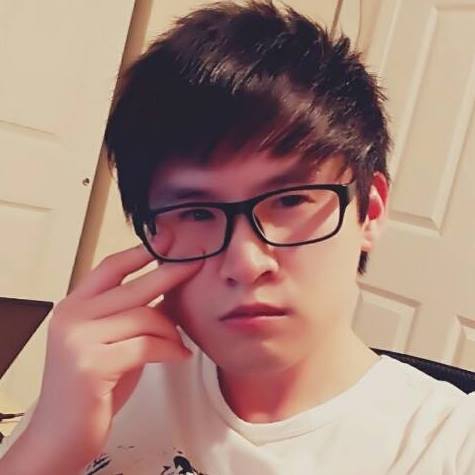C# - Application Insight
Create Application Insights in Azure
Go to Azure web portal and create application insights under targeted project.
Install Application Insights to Console App
In your console application, open up Package Manager Console and type Install-Package Microsoft.ApplicationInsights -Version 2.4.0 or go to Application Insights for the latest.
Code.
Messages are buffered internally and send once in awhile to Application Insights. At the end of the application call the Flush() method to send the events.
class Program
{
static void Main(string[] args)
{
// Set up App Insights telemetry
TelemetryConfiguration.Active.InstrumentationKey = "<INSTRUMENTION_KEY>";
var telemetryClient = new TelemetryClient();
// Get the object used to communicate with the FTP server
FtpWebRequest request = (FtpWebRequest)WebRequest.Create(Properties.Settings.Default.FtpEndpoint);
// FTP credentials
request.Credentials = new NetworkCredential(Properties.Settings.Default.FtpUserName, Properties.Settings.Default.FtpPassword);
// FTP request method
request.Method = WebRequestMethods.Ftp.ListDirectoryDetails;
using (FtpWebResponse response = (FtpWebResponse)request.GetResponse())
using (Stream responseStream = response.GetResponseStream())
using (StreamReader reader = new StreamReader(responseStream))
{
telemetryClient.TrackTrace("Successfully retrieved a list of FTP directories");
telemetryClient.Flush();
Console.WriteLine(reader.ReadToEnd());
}
}
}
How to check trace messages
- Go to Azure web portal
- Application Insights
- Under Investigation, Search
- You should see your traces there