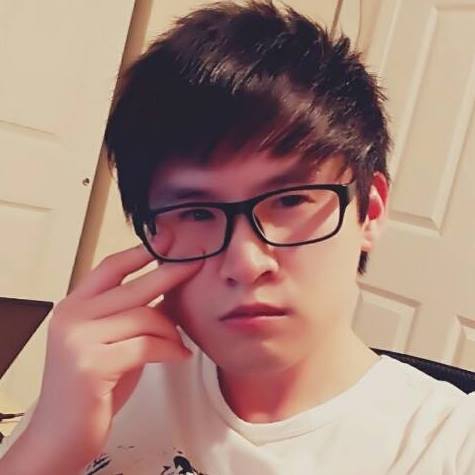JS: Use Strict
Results in cleaner JavaScript, with fewer unsafe features, more warnings, and more logical behavior. The normal (nonstrict) mode is sometimes called “sloppy mode.”
“strict mode on”
To turn on the strict mode, in JavaScript include this.
"use strict";
Or you can turn on the strict mode per function. Switch strict mode on a global scale will break the legacy code.
function strict() {
"use strict";
// code here...
}
Variable must be declared
In strict mode, all variables must be declared or you’ll get a reference error.
// wrong
function sloppyMode() {
"use strict";
sloppy = 123;
console.log(sloppy); // reference error
}
// right
function strictMode() {
"use strict"
var strict = 123;
console.log(strict); // 123
}
Functions must be declared at the top
In strict mode, you can’t put a function declaration inside a “block”. You’ll get a syntax error if you do. Function can only declared at the top or immediately within outer function.
// wrong
function sloppyMode() {
"use strict";
if (true) {
function innerSloppyMode() {
// code here...
}
}
}
// right
function strictMode() {
"use strict";
function innerStrictMode() {
// code here...
}
}
From the above you can’t create function within a “block”. However, there is a workaround. Create your function in named expression.
// OK
function strictMode() {
"use strict";
if (true) {
var innerStrictMode = function() {
// code here...
}
}
}
Illegal manipulations of properties
Attempting to set a value to a read-only perperty will give you an error.
var sloppy = "abc";
function sloppyMode() {
sloppy.length = 4; // no effect, silent failure
console.log(sloppy.length); // 3
}
// strict mode
var strict = "abc";
function strictMode() {
"use strict";
strict.length = 10; // type error: can not assign to read-only property
}