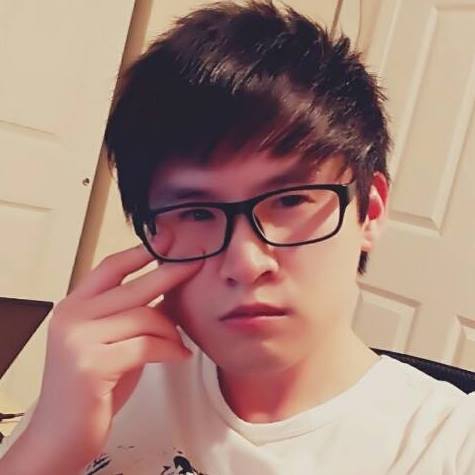jQuery: $.ajax
Perform an asynchronous HTTP (AJAX) request.
Set up for “POST”
$.ajax({
type : "POST",
url : url,
data : data,
success : function() {
// function to be called if the request succeeds
},
error : function() {
// function to be called if the request failed
}
});
type: An alias for “method” on your form element. String can be “GET” or “POST”.
url: A string containing the URL to which the request is sent.
data: Data to be sent to the server.
success: It’s type of function that accept 3 parameters (data, textStatus, jqXHR).
error: It’s type of function that accept 3 parameters (jqXHR, textStatus, errorThrown).
Example
The example below is to send data to the endpoint using $.ajax post.
-
Users enter their data in the input field.
-
Use jquery to get the user data and store them in the object (that we’ll later convert it into json format).
-
send user data to the endpoint.
Step 1: HTML Setup
Let’s put our input fields inside a form element.
<form role="form" class="uploadForm">
<lable for="inputName">Name</label>
<input class="inputName" type="text" placeholder="Full name" />
<label for="inputEmail">Email</label>
<input class="inputEmail" type="email" placeholder="email" />
<label for="inputCompany">Company</label>
<input class="inputCompany" type="text" placeholder="Company name" />
<label for="inputFile">Upload your file...</label>
<input class="inputFile" type="file" accept=".html" enctype="multipart/form-data" />
</form>
The enctype attribute specifies how the form-data should be encoded when submitting it to the server.
Note: The enctype attribute can be used only if method=”post”.
Step 2: Storing user data in an object
Assuming user already put in his/her data in the input field. Use jQuery to store the data in an object and convert it into json format.
var userName = $(".inputName").text();
var userEmail = $(".inputEmail").text();
var userCompany = $(".inputCompany").text();
var userFile = App.userFile;
App.userData = {
name : userName,
email : userEmail,
company : userCompany
}
var formData = new FormData();
// "UserData" and "File" must match what you have in the database/server.
// Using JSON.stringify() to convert a javascript value to an json string.
formData.append("UserData", JSON.stringify(App.userData));
formData.append("File", userFile);
Step 3: Sending data to the endpoint
Now we have the data we need and stored in a formData object. We can send the data to the endpoint.
App.endpoint = "https://this-is-your-endpoint-url";
$.ajax({
type : "POST",
url : App.endpoint,
data : formData,
processData : false,
contentType : false,
success : function() { ... },
error : function() { ... }
});
Couple things to clarify…
I’m storing some data in a namespace like App.endpoint and App.userFile.
// create an App object
var App = App === undefined ? {} : App;
You can get the file in couple way. In this demo I am using change event type.
$("input[type='file']").on("change", function(event) {
var file = event.target.files[0];
// assign the file to the global namespace
App.userFile = file;
});