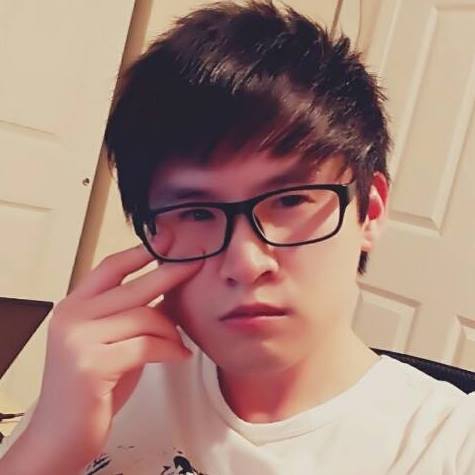TS: Get Started
What is TypeScript?
TypeScript is a typed superset of JavaScript that compiles to plain JavaScript. Any browser. Any host. Any OS.
TypeScript Features
TypeScript has these key features:
- Supports standard JavaScript code
- provides static typing
- encapsulation through classes and namespaces
- support for constructors, properties, functions
- define interfaces
- => function support (arrow function/lambdas)
- intellisense and syntax checking
TypeScript Example
class Greeter {
greeting: string;
construtor (message: string) {
this.greeting = message;
}
greet() {
return "Hello, " + this.greeting;
}
}
Important Keywords and Operators
class: container for members such as properties and functions
constructor: provides initialization functionality in a class
exports: export a member from a module
extends: extend a class or interface (inheritance)
implements: implement an interface
imports: import a module
interface: defines code contract that can be implemented by types
namespace: container for classes and other code
public / private: member visibility modifiers
...: rest parameter syntax. Allow you to pass a comma separated list of objects or items
=>: arrow syntax used with definitions and functions
<typeName: < > characters use to cast / convert between types
:: separator between variable / parameter names and types
Code Hierarchy
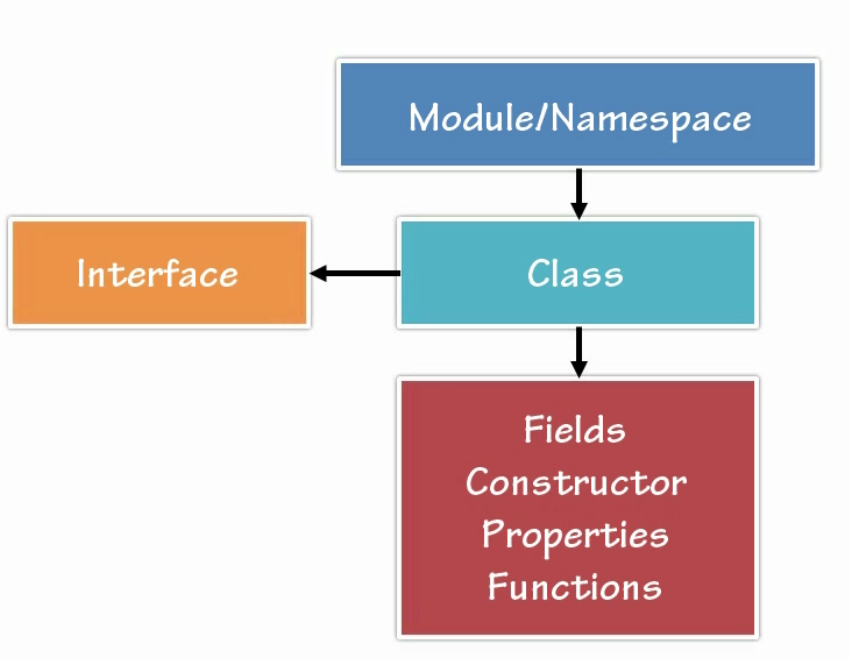
Grammar: Type Inference
// this using type inference to determine that num is going to be of typed 'number'
// because the initialize number is '2' which typescript will check the type for you. 'type: number'
var num = 2;
// the ':' is annotation and 'number' is the type of the variable. Clearly define this is typed number
// PREFERED WAY
var num: number = 2
// type could be any type (any). This could be anything, a number, object, string, etc...
var any1;
// type annotation
var num1: number;
// type annotation setting the value
var num2: number = 2;
// type inference (number)
var num3 = 3;
// type inference (number)
var num4 = num3 + 100;
// type inference (string)
var str1 = num1 + 'some string';
// error
var nothappy : number = num1 + 'some string';
Definitely Typed
You can find the list of definitely types in the locations below.
- GitHub
- Nuget
- In Visual Studio => Tools => NuGet Package Manager => Manage NuGet Packages for Solution => Search definitely typed
Using the Defintely Typed in Project
If you download the definitely types into your project, it will create a folder named typings and you can drag and drop the filename.d.ts file to your file.
/// <reference path="typings/knockout/knockout.d.ts" />
declare var ko: KnockoutStatic;
module test {
var name = ko.observable("John Smith");
var id = ko.observable(1);
var guy = {
id: id,
fullName: name
}
// 'fullName' is a function so () is needed when invoke
var value: string = guy.fullName();
console.log(value);
}
Any and Primitive Type
Any: Represents any JavaScript value
// no static type checking
var data: any;
var info;
Primitive Type: number
var age: number = 2; // explicit typing
var rating = 98.32; // inference
Primitive Type: boolean
var hasData: boolean = true; // explicit typing
var isReady = true; // inference
Primitive Type: null
var num: number = null;
var str: string = null;
var isNull: boolean = null;
var customer: {} = null;
Primitive Type: undefined
var age: number; // this is a typed number but also 'undefined' because it hasn't set anything yet
var customer = undefined;
Array and Indexers
var names: string[] = ['John', 'Michael', 'Tom'];
var firstPerson: string;
firstPerson = names[0]; // indexer
Applying String Array
function getArrayLength(x: string[]) {
var len = x.length;
return len;
}
var names: string[] = ['John', 'Michael', 'Tom'];
var firstPerson: string = names[0];
console.log(getArrayLength(firstPerson));
Object Types
Examples: Functions, class, module, interface, and literal types
May contain:
- Properties
- public or private
- required or optional
- Call signatures
- Construct signatures
- Index signatures
// object literal
var square = { h: 10, w: 20 }; // inference
var shape: object = { x: 10, y: 20 }; // explicit typed
// function also become object
var multiply = function (x: number) {
return x * x;
};
Functions
// '?' mark next to the w means optional
var square = function (rect : { h: number; w?: number; }) {
// check if w is there
if (rect.w === undefined) {
return rect.h * rect.h;
}
return rect.h * rect.w;
}
// explicit set sq1 to number typed
var sq1: number = square({x: 10});
console.log(sq1); // output: 100
var sq2: number = square({x: 10, y: 40});
console.log(sq2); // output: 400
Arrow Function
Arrow function expression
- compact form of function expression
- omit the function keyword
- have scropt of
this
var myFunc = function (h: number, w: number) {
return h * w;
}
// arrow function example
var myFunc = (h: number, w: number) => h * w;
Void
- used as return type for function that returns no value
// return void
var greetMe : (msg: string) => void;
Interface
module test {
// define interface
interface SquareFunction {
// accept a value that being passed in which is a 'number' and return a 'number'
(x: number): number;
}
var squareBasic: SqaureFunction = (num: number) => num * num;
}
Interface can accept ‘option’
// interface rectangle
interface Rectangle {
h: number;
w?: number;
}
// define a function that uses interface and return a number
var square: (rect: Rectangle) => number;
// define a rectangle object with properties
var rectA = { h: 10 };
var rectB = { h: 10, w: 40 };
square = function (rect) {
if (rect.w !== undefined) {
return rect.h * rect.h;
}
return rect.h * rect.w;
}
console.log(square(rectA));
console.log(square(rectB));
// define a 'Person' interface
interface Person {
name: string;
age?: number;
kids: number;
calcPets: () => number;
makeYounger: (years: number) => void;
greeting: (msg: string) => string;
}
// create an instance
var p: Person = {
name: "John",
age: 30,
kids: 0,
calcPets: function () {
return this.kids * 2;
},
makeYounger: function (years: number) {
this.ages -= years;
},
greeting: function (msg: string) {
return msg + ", " + this.name;
}
}
var pets = p.calcPets();
console.log(pets); // output: 0
p.makeYounger(15);
var newAge = p.age;
console.log(newAge); // output: 15
var msg = p.greeting("Good day to you");
console.log(msg); // output: Good day to you, John
// interface
interface SessionEval {
addRating: (rating: number) => void;
calcRating: () => number;
}
function sessionEvaluator(): SessionEval {
// create array variable
var ratings: number[] = [];
// create function expression
var addRating = (rating: number = 5) => {
ratings.push(rating);
};
// create function expression
var calcRating () => {
var sum: number = 0;
ratings.forEach(function (score) {
sum += score;
});
return sum / ratings.length;
};
return {
addRating: addRating,
calcRating: calcRating
}
}
var s = sessionEvaluator();
s.addRating(4);
s.addRating(5);
s.addRating(5);
s.addRating(5);
console.log(s.calcRating()); // output: 4.75