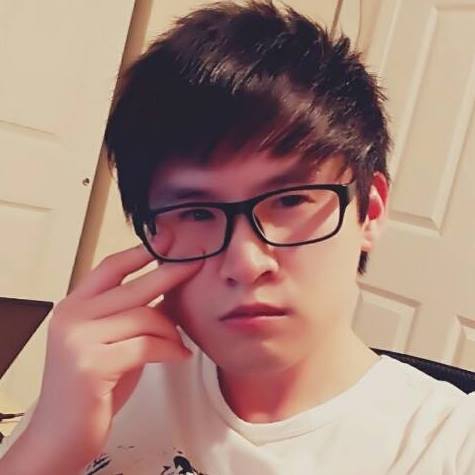Angular 2 - Data Binding
Interpolation
// html
The server id { { serverId } } is { { getServerStatus() } }
// server.component.ts
export class ServerComponent {
serverId: number = 10;
serverStatus: string = 'offline';
getServerStatus(): string {
return this.serverStatus;
}
}
Property Binding
To do prperty binding, you use [property].
// html
// the button will change from disabled to enable in 3 seconds
<button class="btn btn-primary" [disabled]="!allowNewServer"></button>
// server.component.ts
export class ServerComponenet {
allowNewServer = false;
constructor() {
setTimeout(() => {
this.allowNewServer = true;
}, 3000);
}
}
Event Binding
To do event binding, you use (event).
// html
// click is javascript event handler just without the on (onClick)
<button class="btn btn-primary" (click)="onCreateServer()"></button>
<p>{ { serverCreationStatus } }</p>
// ts
export class ServersComponenet {
serverCreationStatus = "Server is not created!";
onCreateServer() {
return this.serverCreationStatus = "Server has been created!";
}
}
Passing and Using Data with Event Binding
// html
<label>Server Name</label>
<input type="text" class="form-control" (input)="onUpdateServerName($event)"> // $event is the reserved event obj
<p>{ { serverName } }</p>
// ts
export class serversComponent {
serverName = "";
onUpdateServerName(event) {
// you can be explict casting. E.g: (<HTMLInputElement>event.target).value
return this.serverName = event.target.value;
}
}
Two-Way Binding
Important: To be able to use ngModel, the FormsModule (from @angular/forms) needs to be added to your import[] array in the AppModule (should be there by default in a CLI project)
For two-way binding, you use [(ngModel)].
// html
<label>Server Name</label>
<input type="text" class="form-control" [(ngModel)]="serverName">
<p>{ { serverName } }</p>
// ts
export class serversComponent {
serverName = "test server";
}