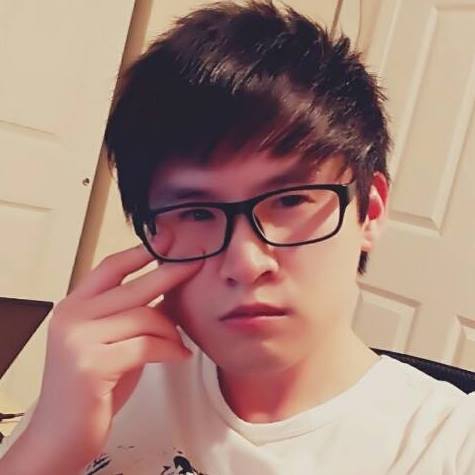C# - FTP Operations
FTP Common Commands
There are more commands than listed below. This post will provide UploadFile and MakeDirectory examples
1. UploadFile
2. MakeDirectory
3. DeleteFile
4. DownloadFile
5. ListDirectory
Step 1: Build request object
FtpWebRequest request = (FtpWebRequest)WebRequest.Create(ftpDirPath);
Step 2: Define FTP Command
request.Method = WebRequestMethods.Ftp.MakeDirectory;
OR
request.Method = WebRequestMethods.Ftp.UploadFile;
Step 3: Credentials
request.Credentials = new NetworkCredential(FtpUser, FtpPass);
Step 4: FTP Get Response
FtpWebResponse response = (FtpWebResponse)request.GetResponse();
Upload Example
private static void Upload(string ftpFilePath, string file)
{
try
{
// Create request object
FtpWebRequest request = (FtpWebRequest)WebRequest.Create(ftpFilePath);
// Define request command
request.Method = WebRequestMethods.Ftp.UploadFile;
// FTP Credential
request.Credentials = new NetworkCredential(Properties.Settings.Default.FtpUser, Properties.Settings.Default.FtpPass);
// Open and read file, then get the stream used to data to an FTP server
using (Stream fileStream = File.OpenRead(file))
using (Stream ftpStream = request.GetRequestStream())
{
// Use 'CopyTo' to avoid failure if the file is larger than 2GB (and even on 64-bit systems, System.Array cannot exceed 4 billion elements).
fileStream.CopyTo(ftpStream);
}
FtpWebResponse response = null;
try
{
// Send request
response = (FtpWebResponse)request.GetResponse();
// Output message on screen
Log.Write($"{request.Method} {ftpFilePath}", Log.Status.UPLOADED);
}
catch (Exception ex)
{
// Output message on screen
Log.Write($"FTP UPLOAD: {response.StatusCode} - {ex.Message}", Log.Status.ERROR);
}
}
catch (Exception ex)
{
// Output message on screen
Log.Write($"ERROR: {ex.Message}", Log.Status.ERROR);
}
}
Make Directory Example
private static void CreateDirectory(string ftpDirPath)
{
FtpWebRequest request = (FtpWebRequest)WebRequest.Create(ftpDirPath);
request.Method = WebRequestMethods.Ftp.MakeDirectory;
request.Credentials = new NetworkCredential(Properties.Settings.Default.FtpUser, Properties.Settings.Default.FtpPass);
FtpWebResponse response = null;
try
{
response = (FtpWebResponse)request.GetResponse();
// Output message on screen
Log.Write($"{request.Method} {ftpDirPath}", Log.Status.CREATED);
}
catch (WebException webEx)
{
response = (FtpWebResponse)webEx.Response;
// 550 Cannot create a file when that file already existed
if (response.StatusCode == FtpStatusCode.ActionNotTakenFileUnavailable)
{
// Output message on screen
Log.Write($"{ftpDirPath}", Log.Status.EXISTED);
}
}
catch (Exception ex)
{
// Output message on screen
Log.Write($"FTP CREATE: {response.StatusCode} - {ex.Message}", Log.Status.ERROR);
}
}
Recursive operation
public static void RecursiveUpload(string dirPath, string uploadPath)
{
string[] files = Directory.GetFiles(dirPath, "*.*");
string[] subDirs = Directory.GetDirectories(dirPath);
foreach (string file in files)
{
Upload(uploadPath + "/" + Path.GetFileName(file), file);
}
foreach (string subDir in subDirs)
{
CreateDirectory(uploadPath + "/" + Path.GetFileName(subDir));
RecursiveUpload(subDir, uploadPath + "/" + Path.GetFileName(subDir));
}
}
Main
// Upload files recursively
Uploader.RecursiveUpload(siteDir, Properties.Settings.Default.FtpEndpoint);